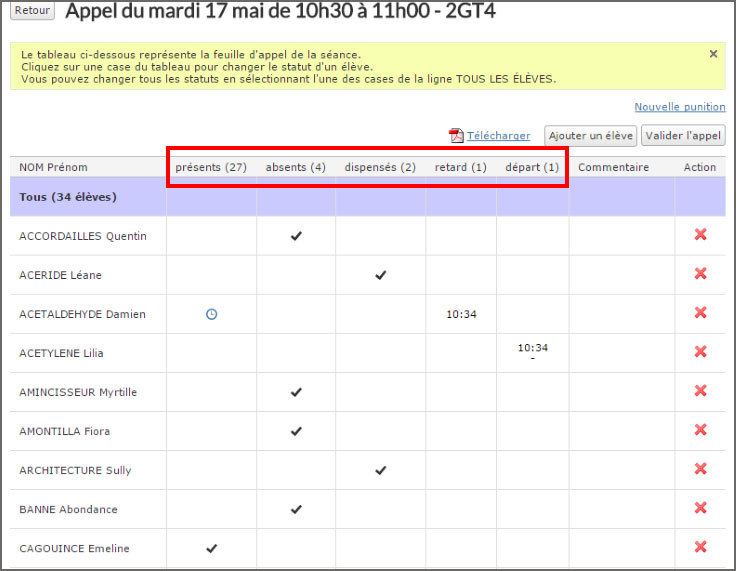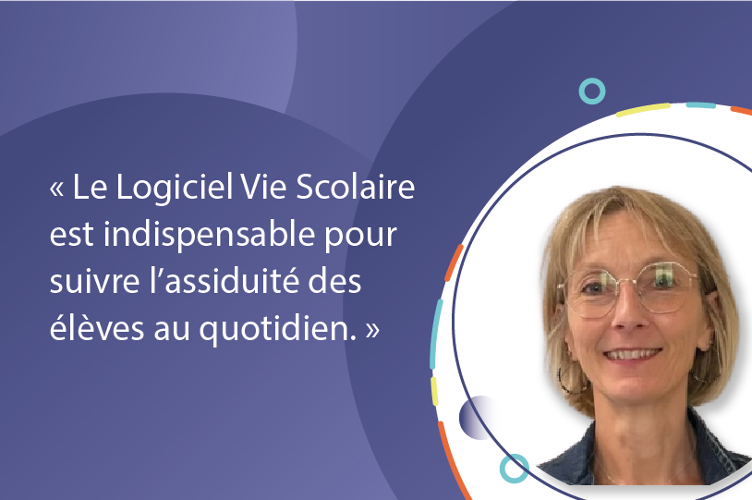You are here :
- Home
- The modules
- Schooling
- Daily management of school absences
Daily management of school absences
Visit Absence(s) management is an challenge for all schools.. To be effective, it requires cooperative work by different School teams. To facilitate this collaboration, Skolengo's Absence(s) Service relies on 3 interconnected toolsThese enable Schooling-related information to be distributed to the relevant personnel, on time.
The attendance register
Teachers
For each Course(s), the teachers make the Attendance registers are set up by teachers for each class. and can enter absences, lateness(es), dispensations and departures during the course. As soon as a Teacher declares an Absence(s) in Skolengo, Schooling staff are informed and can follow up on the case.and can follow up the case.
If your School is equipped with the Schooling software Skolengosoftware, Teachers can use the lMobile application Skolengomobile application to do the register with their smartphone. They can easily indicate absent students or notify the infirmary of a departure. This application is interconnected with the ENT, allmodifications are therefore instantly instantly.
Request a demo of Schooling
Key Attendance register practices :
- Simple, flexible access for rapid updating of the Attendance register in the event of unforeseen events.
- When a Student has been accommodated but not entered in the Timetable, it is possible to manually Student can be added manually, directly from the directly from the Attendance register, for example, to track the student's attendance and find out where other students are in the School).
- If a Student is graded absent at the start of the day, he/she will also be graded absent for the following Course(s) of the same day. However, if the Student returns during the day, the teacher will be able to indicate the student's return on the Attendance register.
- If a student is temporarily excluded from the School, he/she will automatically be marked absent on the attendance register.
- Do the attendance register quickly at the start of the Course(s)
- Follow-up on absent Students in the Class as the day progresses
- Possibility of adding a penalty (for bad behavior in progress)
Attendance Dashboard
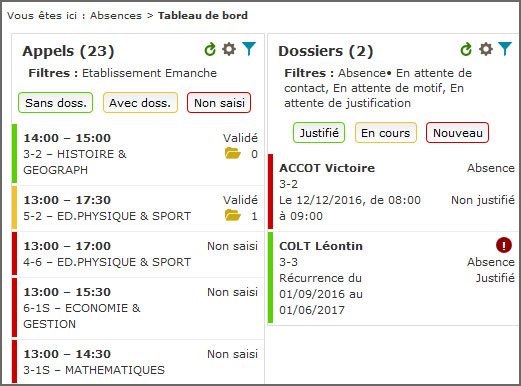
CPE View: Attendance Dashboard
School Principal Advisors
The educational teams (CPE and AED) find all the information they need about Schooling in a single place, in the attendance dashboard. The CPE receives real-time absences from Attendance registers completed by teachers.
This enables him and his team to check each absence check each absence(s) and ensure appropriate follow-up Contacting legal guardians by telephone or SMSthen enter the justification information obtained.
On this Dashboard, the CPE can see all the unjustified absences Folders for unjustified Absence(s) since the beginning of the year.. He or she can export all Absence(s) files for School statistics.
- Hour-by-hour tracking of Absence(s)
- At-a-glance display of unfulfilled Class Attendance registers
Schooling Dashboard
School principals and CPEs
The Schooling / School Dashboard enables school life teams and School principals to obtain an overview of the dayof all Attendance registers, latenesses(es), Absence(s) and departures from the School.

School principal view: Schooling Dashboard
Thanks to this Dashboard, the CPE is able to carry out its overall management of school Schooling events within the School:
- Gain visibility of the progress of events (Absence(s), Lateness(es)) for the selected day,
- Visibility of events requiring particular attention: a large number of unjustified absences, "late" calls to be confirmed, an indication of the total number of latenesses or absences since the start of the year, etc..,
- Contact your students' supervisors by SMS*or, failing that, by ENT Mailbox (*important note: this function is available if the School has SMS credit).
- View daily absenteeism rates
- Handle D-day events more effectively
- Establish School Absence(s) Statistics