How to make learning fun with the EMS’s Exerciser?
[Testimony]
With the Skolengo EMS, teachers can make learning fun. In particular they use the exerciser. You can learn here, how an English teacher and a History/Geography Teacher use the Exerciser to make their courses more attractive and to facilitate learning.
Learning irregular verbs in English with the EMS exerciser
Learning irregular verbs in English is a rite of passage in junior school. Students generally have to learn 5 to 10 irregular verbs per week, depending on the level. Aniella Lebeau, English Teacher in the Louis de Broglie d'Ancemont junior school (55), uses the EMS exerciser to help students to learn and for them to self-assess their memorisation.
Firstly, student get to know the verbs to learn and repeat them in class so as to check that they have the correct pronunciation.
During this week of learning, they continue to handle irregular verbs in class and depending on the technique, they learn what suits them best (reading, speaking, repeating, recopying, reciting, recording, hearing, testing themselves, etc.).

Then, for assessing them, Aniella Lebeau gives them an interactive exercise created with the EMS exerciser called “Question Card”. This training is to be done by themselves, outside of English class, either at home or in the framework of the “Homework done” system.
To prepare this assessment, she fills in the title of the exercise and the instruction. She enters the irregular verbs in French (one verb = one card) that the students will have to write in English.

To guarantee that the exercise is done properly by the students, it is configured by ticking 2 important options: “Case sensitive” and “Require the user to enter a response before being able to display the correction”. Then, after having saved all of the verbs that the students must fill in, she saves her activity.
To have proof that the work has been done by the students, she just has to ask for a screenshot of the results. In this context, you just have to enter the student response mode by clicking on “Attached documents” before clicking on “send”.
Students find their activity in the work-to-do for the date indicated. It is also available in the student’s teaching binder.
The activities “Question card” created with the EMS exerciser, constitutes a good supplement to the class memorisation activities. It allows students to practice alone and to involve themselves more in their learning in a fun way. It also allows them to obtain better results in written assessments.
Checking knowledge in history/geography with a quiz created with the exerciser
As soon as the exerciser was installed in the teaching binder, Adelyne Bouchelet, history/geography, EMC teacher in the Louis Casimir Teyssier General high-school in Bitche, gives quizzes and fill-in-the-blanks texts to the students. Easy to use, the exerciser has been well received by the students who find this new feature “great”. For example, at the end of the course, she enters a Multiple-Choice or a “choose-a-word” Quiz in a digital binder activity so that the students can check their knowledge.
She also sometimes gives the students an activity in class and benefits from it to help the students who have difficulties with the exercise. This is an opportunity to rapidly correct things before continuing the course. The exerciser allows students to assess themselves without being sanctioned.

With this additional tool associated with the teaching binder in MBN, teachers can “implement a new way of working with students by giving them little exercises that are both fun and educational for revising or discovering a new topic.