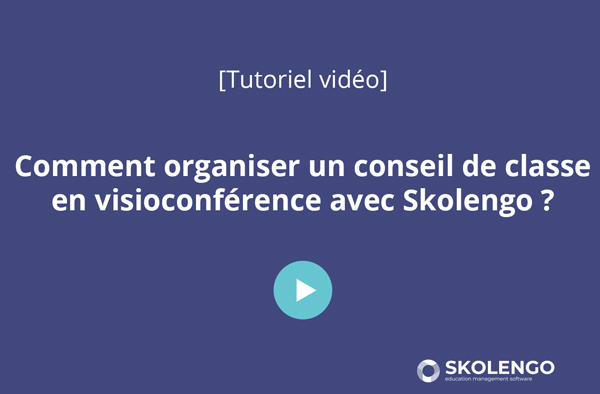Videoconference: a new Skolengo service
Published on May 20, 2020 by Laure
-
Updated on 14 mai 2024 à 12H01
Following strong demand from our customers and Users, Kosmos teams integrated and deployed a new Videoconference service within Skolengo in just a few weeks.
The main features of Skolengo's Visio service
The Visio service contains all the basic functions of a Videoconference tool: 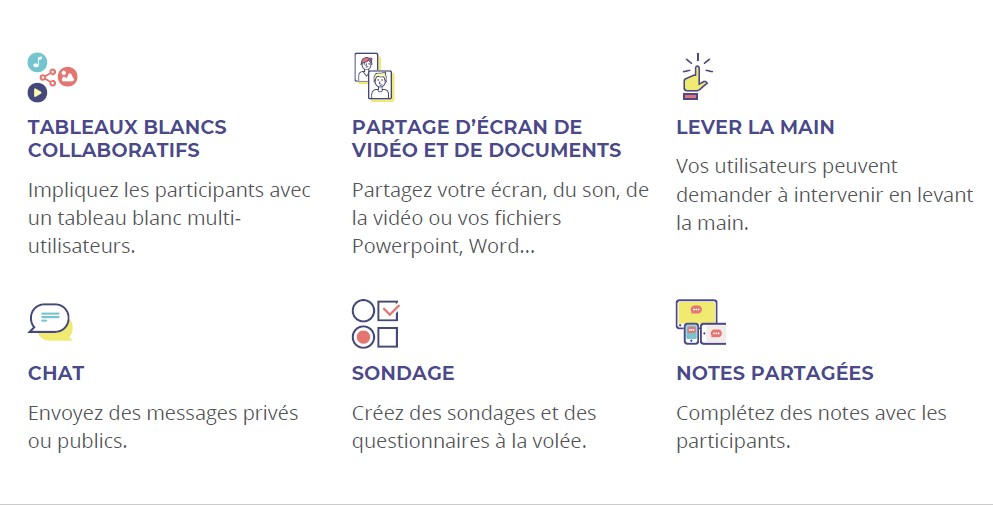
- A collaborative whiteboard with pointer,
- The screen and file(s) sharing (pdf, power-point, word...)
- Ask to speak
- The Chat
- Users can send private messages to an organizer for administrative meetings, but also between participants. This is not the case for virtual classes, unless authorized by the organizer.
- The survey
The service also includes other advanced options:
- Visit video sharing
- Visit shared grades
A service that's easy to set up
To access a Videoconference organized in Skolengo, all you need is an Internet connection to connect to the ENT. Access can be made from a computercomputer Tablet or smartphone.Getting to grips with the Videoconference service is extremely simple and intuitive for presenters and participants alike.
For the organizerFor the organizer, it's just a click away to create a Videoconference from the Organiser or Agenda. The service is integrated into Skolengo, no software installation is required.
- Thanks to the Videoconference service, the Teacher can create Virtual classes, set up oral oral training but also developcultural exchanges with other Schools.
When creating these virtual events, Teachers don't need to enter student no need to enter Student accounts as all students in the Class concerned are automatically invited to the Videoconference. - With this service, it is also possible to organize virtualvirtual Settings meetings, such as a class council meeting Class councilsboard meetings, parent-teacher meetings, meetings between teachers, between Local authority staff or between Local authority staff and School management staff, etc.
To set up this type of event, the organizer simply needs to create a meeting in the (Shared) agenda by checking the Videoconference option.
For guests, no account creation is required as they access the videoconference directly via the Lesson (for a virtual class) or via their Agenda. Guests can access Videoconference from a computer, a Tablet or even a smartphone.

Offer a secure service for staff and students
Since the Visio service is integrated into Skolengo, access is access is authenticated and secure. Only those with a User account who have been invited to the Videoconference can access it. No outside intruder can connect.The Visio service is hosted in France and is RGPD compliant..
7 good reasons to use Skolengo's Visio service
Whether as part of an Teaching project (virtual class, oral training, cultural exchanges...) or to organize administrative administrative meetings (class councils, parent-teacher meetings, meetings between teachers...), Skolengo's Visio service guarantees its Users a simple, intuitive and secure intuitive and secure operation. :- Integrated with Skolengo
- No software to install or accounts to create
- Set up a Videoconference in just a few clicks
- Secure access
- Simple and intuitive
- Accessible from PC, Tablet or Smartphone
- Services hosted in France and RGPD-compliant
How do I activate the Skolengo Visio service?
You already use Skolengo and would like to activate this service at your School?=> Consult the terms and conditions on Skolengo Academy
Not a Skolengo user? and would like to know more about our solutions?
=> Contact us
Find on Skolengo academy all the information you need to get to grips with this Videoconference service.