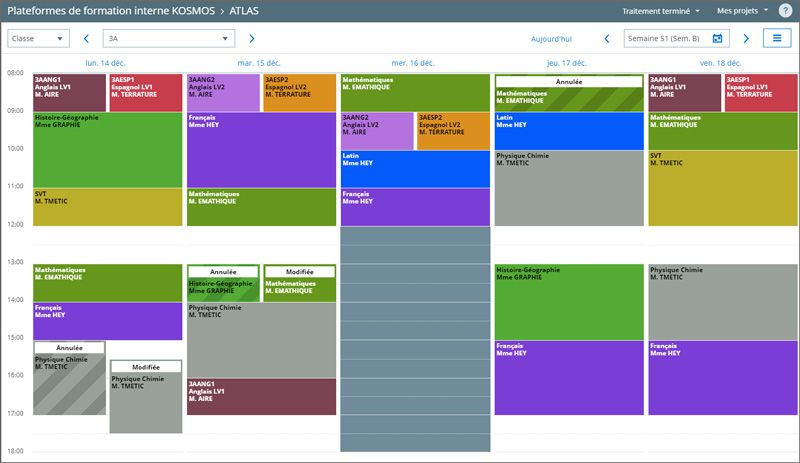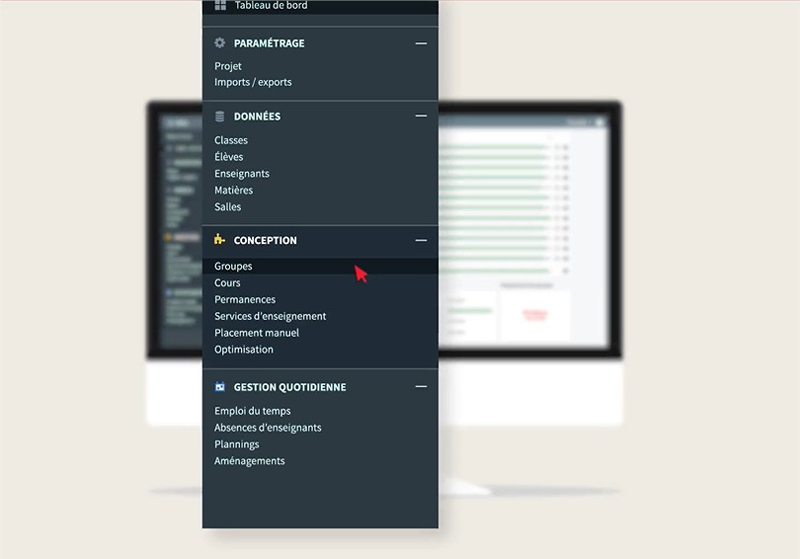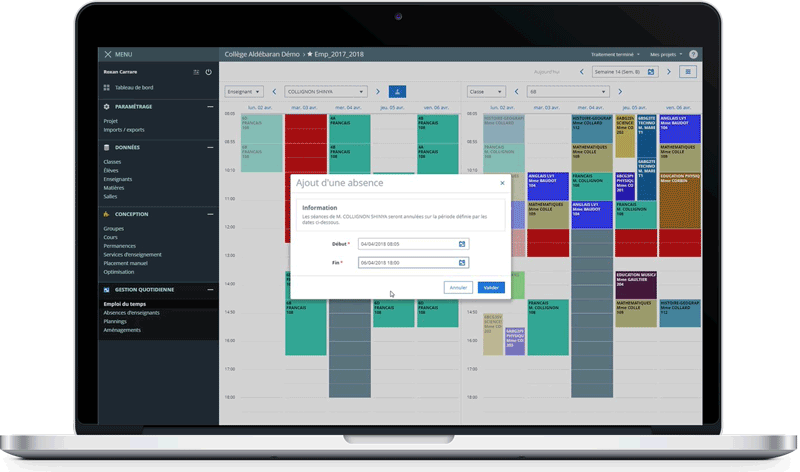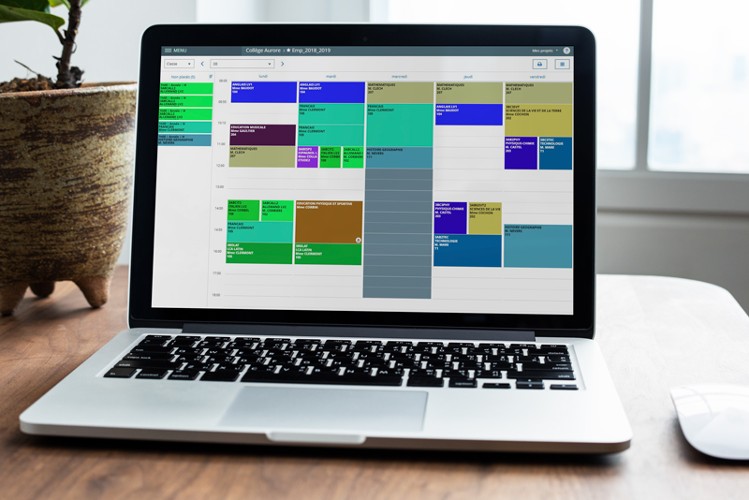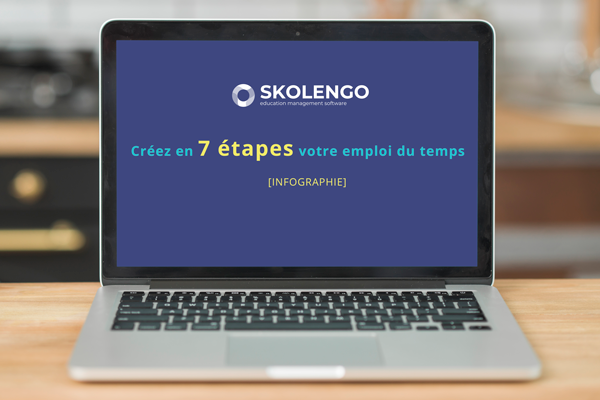Testimonial: How I create my School's Timetable with Skolengo
[Testimonial]
Serge Muret, Principal of Michel de Montaigne Secondary school, gives us his feedback on using Skolengo's Timetable software, and explains how it helps him to design and manage his daily school schedules.
Why do you use Skolengo's Timetable software?

Timetable tool
How did your first steps with this new tool go?
I was particularly taken by the features dedicated to features dedicated to populating groups and Timetables (Ulis, UPE2A, etc.) for classes for classes. They're very functional and easy to use. As everything went smoothly from the design of the Timetable to the automatic import of data, we decided to use Skolengo's Timetable software only this year.
What do you see as the specific advantages of this Timetable software?
The Timetable software enables us to manage unforeseen events. In the event of a teacher's absence, the management team can, with one click and from any computer, modify the timetable to indicate the absent teacher and the substitute teacher. This information is automatically transferred to the Organiser module Teaching and on the Attendance registers in the Schooling module. Course(s) changes are communicated to students quickly and in real time.. It's an invaluable aid to School management.
Our School has a specialised Ulis specialized Ulis structure (Unité Locale d'Inclusion Scolaire). With this software, Lessons without defined groupssuch as additional Courses(s) given by a teacher to Ulis students, are visible in the personal timetable of teachers, students and their families. visible in the personal Timetables of teachers, students and their legal guardians.. What's more, it's also possible to do the Attendance register for these lessons without a defined group. This is a real convenience for teachers and CPEs, who can monitor the Course(s) attendance of this population of students. It's easy to track student attendance, and to contact teachers and parents in the event of absences.

Since I started using Skolengo, I've appreciated the improvements made to optimize the Schooling and Timetable functions. It's a solution that aims to meet our needs as closely as possible. It's also easier to manage a School with a single software suite.