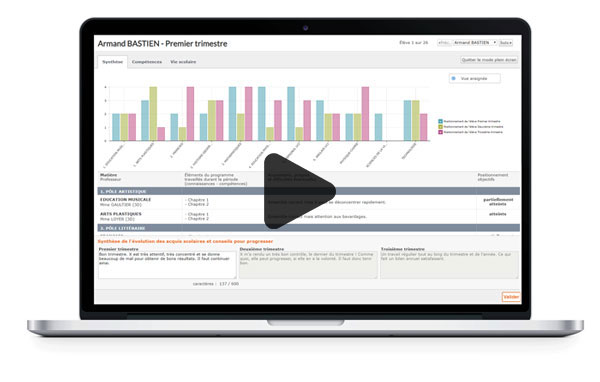Grading: which Base Skills Repository to choose?
Each year, Schools are asked to choose a way of grading their students on the Common Base of Knowledge, Skills and Culture. They can opt either for a Repository model based on the Skills worked on, or for an assessment based on a Repository grouping together the significant elements. Skolengo's Schooling module integrates both types of Repository. What are the differences between these two Grading systems? What is the impact on the socle and the LSU? How to manage the School's Skills Repository(s) in the ENT? All the answers in this article.
Skills Repository: Skills worked on or significant elements
-
Skills worked on :
Secondary schools must at the end of the cycle, rank their Students on the 5 Skills areas of the Base (broken down into 8 components). By choosing to Grade students on the basis of the skills they have worked on, this overall assessment is built up throughout the cycle by theregular Grading of the Skills worked on in the different disciplines.
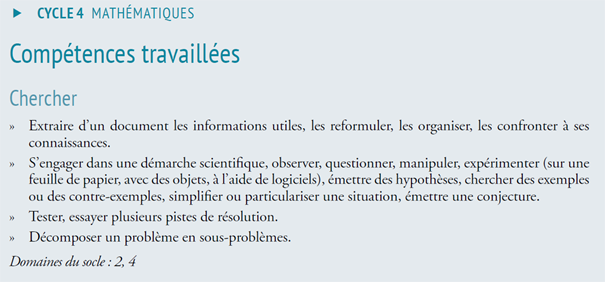
Example of Skills worked on in mathematics - Source
- Significant elements
If Secondary schools opt for Grade assessment based on significant elements, teachers will rely on the following documents published on the eduscol website in order to understand what is expected of a student at the end of the cycle. to achieve a "satisfactory level" at the end of the cycle, according to the socle. These documents offer contextual elements to help determine Student's satisfactory mastery. They are grouped into themes called "significant elements". These significant elements are and are common to several disciplines.
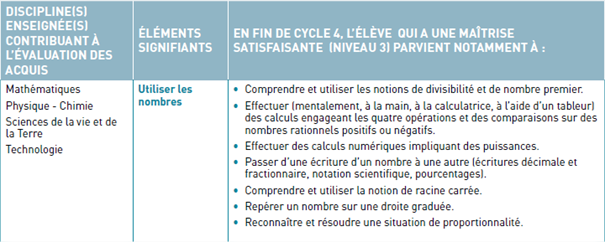
Example of Skills based on a meaningful element for scientific subjects - Source
Which Skills Repository should you choose for your School?
Skills worked on are associated with a single discipline. They are therefore directly linked to the content taught in each Subject.
For each subject, a Skills skill can be associated with several areas of the Base.
Significant elements are associated with only one socle domain, but are common to several disciplines. They can be used to compare Student results on the same theme across disciplines. For example, at a Class councilsFor example, at a class council meeting, you might ask whether a Student has mastered the "oral expression" skill in mathematics, but not in English.
For each significant element, the document published by Eduscol proposes a list of elements expected at the end of the cycle, which can be directly Graded for each discipline concerned.
To help you make your choice, we have provided you with a document detailing the areas and Skills of the two Repositories, by Subject.
Does the choice of one of the two Socle Repositories have an impact on the LSU?
Whether a School opts for one or the other of the Repositoriesit has no impact on the LSU. Only the Ranking of each Student on each of the Base components is exported to the LSU. Skills worked on and significant elements are only tools for breaking down and tracking each student's disciplinary Grading throughout the cycle.
Each School, or even each subject team, can therefore choose its own Grading logic, and change it if it wishes every year.
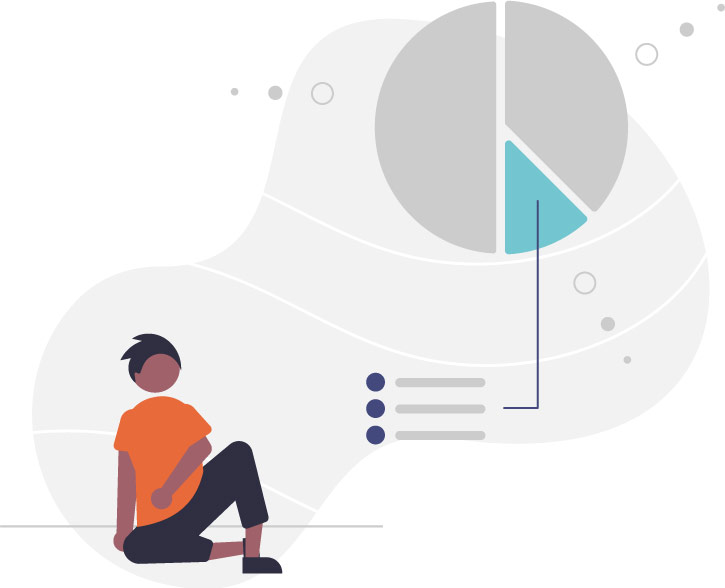
How to manage the School's Skills Repository(s) in ENT?
The two Repositories present and activated by default in the application are those of the MEN. Managers can customize the Skills Repository(s) that their teachers will use. They can also delegate Repository management to a teacher: to do so, they must give him/her the "School principal" role on the "Grading" service.
To find out more about Repository management in ENT, download the Schooling module start-up guide and Consult the section "Setting up the Grading duty by the Grading Administrator".