Exerciser: build interactive activities
Innovate your Teaching practices with the Exerciser. Skolengo's new "exerciseur" service is an intuitive tool for building edutainment and teaching activities. It is suitable for students of all levels, from kindergarten to High school.
Exerciser: image matching
With the Image Matching activity on the Exerciser, Students must match matching images by drag-and-drop. 
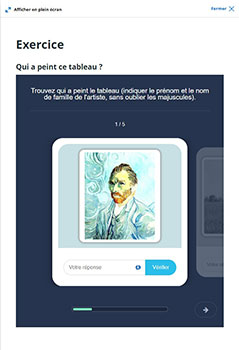
Exerciser: the question card
With the Question card activity, students answer questions about the images.
Exerciser: the timeline
With the Timeline activity, Students can learn about important periods and dates associated with events, by moving through an interactive timeline.

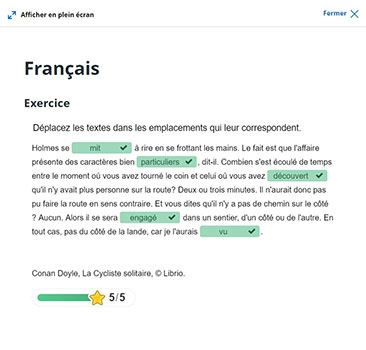
Exerciser: drag the words
In this activity, students complete a text by dragging and dropping words into their correct positions.
Exerciser: drag and drop
With the Drag & Drop activity, Students drag and drop Reply proposals ("labels") onto the correct areas ("drop zones").

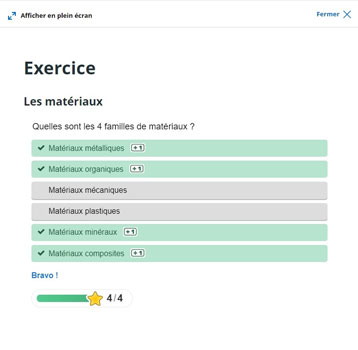
Exerciser: MCQs
With theMCQ activityactivity, students answer a multiple-choice questionnaire (with one or more correct answers).
Exerciser: the quiz
With the Quiz activity, Students answer a set of questions (MCQ, Drag & Drop, Cloze text, Find words, Drag words, True/False).
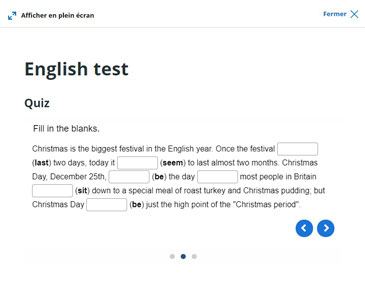
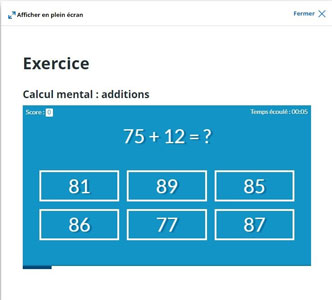
Exerciser: the arithmetic quiz
With the Arithmetic Quiz activity, Students must select the correct results for the operations displayed (addition, subtraction, multiplication or division), from the 6 result options available for each operation.
Exerciser: editing
With the Writing activity, Students write a text including key words.
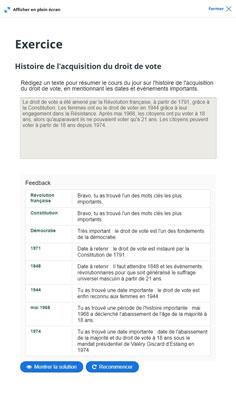
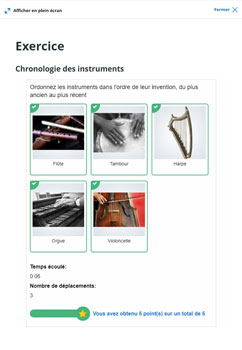
Exerciser: the image sequence
With the Sequences of images activity, Students arrange images in the correct order (chronological or otherwise), from left to right.
Exerciser: the gap-fill text
With the gap-fill text activity, Students complete the gaps in the exercise.


Exerciser: find the correct zone
With the Find the correct area activity, students have to find the correct area of an image according to a theme (only one correct answer).
Exerciser: find the words
With the Find words activity, students click on words to find in a text.

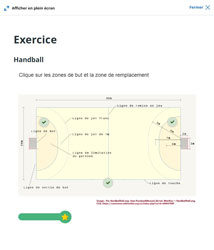
Exerciser: find the correct zones
With the Find correct areas activity, students click on the correct areas of an image.
Exerciser: True/false
With the True/False activity, students answer the question posed with "true" or "false".
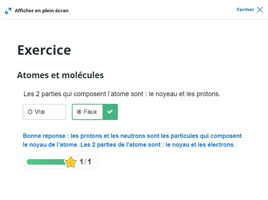

Exerciser: Interactive video
With the Interactive video activity, students view a video containing interactive elements added by the Teacher.
(text, highlights, exercises, quizzes, etc.).
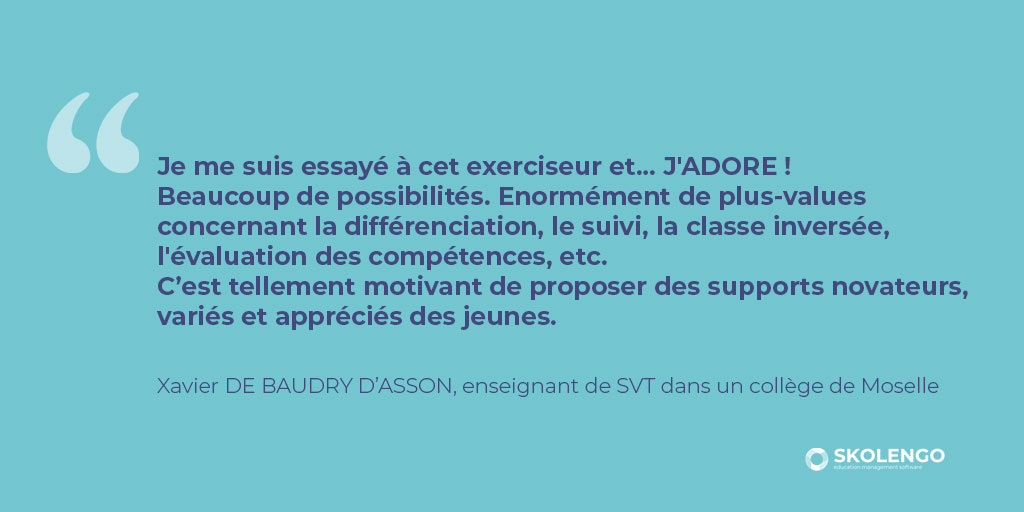
To find out more about the exerciser, Consult our online help atskolengo-academy.orgfor Skolengo users only.



