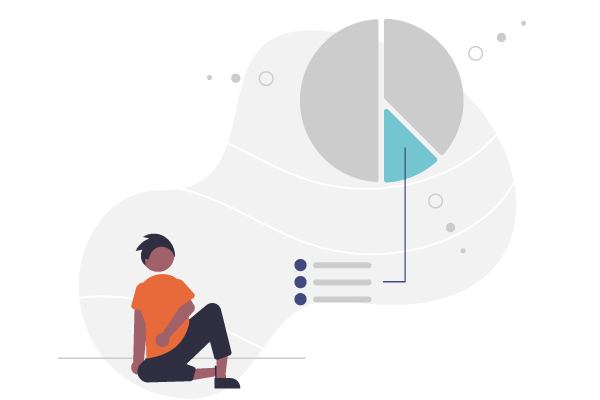You are here :
[Video testimonial] How do I enter Gradings and track a student's Schooling?
The principal of a private secondary school in the Loire region (42) talks about how he uses the Schooling and Grading Services in Skolengo's Schooling module at his school (see video below).
Florent Hassler is School Principal at collège Notre-Dame des Collines, in Rive-de-Gier, Loire (42). He has been using CyberCollège, the ENT for Secondary schools in the Loire region, for several years. At this secondary school with 550 students and 40 teachers, he discovered the Schooling and Grading services in Skolengo's Schooling module, which he and his teams have been using since the start of the 2018 school year.
L'Grading and/or Skills provides Teachers with adapted adapted and modular Gradings according to the themes and projects addressed. This flexibility enables advanced tracking of students by "cross-reading" the different types of Grading used.
The Schooling Services service School Life service simplifies procedures for Teachers and adapts to their needs. Attendance registers: you can do the registering directly on your smartphone via the Mobile application for your Class, or for another Class in the event of a replacement, for example. This service also makes it possible to developinteractivity between teachers and Schooling staff: a student's absence entered during the attendance register automatically appears on the Schooling Dashboard.
"In my School, users of these Services have appreciated the ergonomics and personalization of these tools. " Florent Hassler, Secondary school Principal.