Skolengo, the fully-integrated EMS (Education Management Software) evolves throughout the year, in line with user feedback. Discover the latest developments online.
Kommunauté becomes Skolengo Academy

The Kommunauté has a new name and a new look with the arrival of Skolengo (formerly K-d'école). The User platform is now called Skolengo Academy.
Your digital space evolves and changes color. Users now have a digital space whose look and colors are aligned with those of the new "Skolengo" brand. Depending on your EMS (Education Management Software), the new look is either already online, or will be shortly.
Why has "K-d'école" become "Skolengo"? Why has the User site changed its name and look?
All the answers to your questions in the article: The Kommunauté becomes "Skolengo Academy".
Consult the article
Schooling: Create and modify Schooling events directly in the Student record
The Agenda on the Student record now includes a function for creating and modifying events in the student's Schooling life. Adding an event such as an observation Observation, Absence(es), Lateness(es), Departure, Exemption or Detention can be added to the diary at the click of a button. on the Agenda.
This quick entry, directly integrated into the Agenda, enables Schooling teams to save time.
When you need to enter additional information or edit an existing event, the "More" button switches to the classic editing screen.
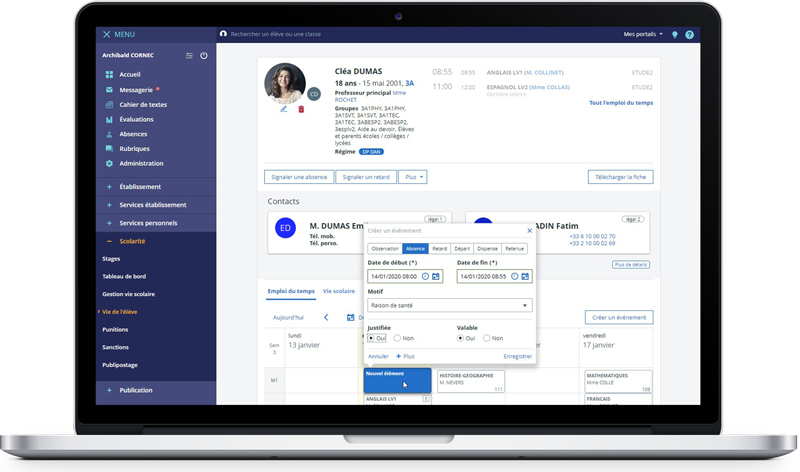
3 new Mailbox features in the Communication module
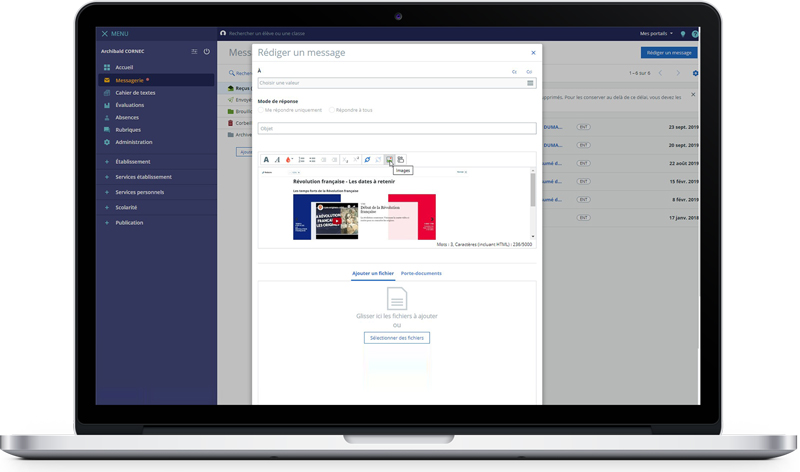
Insert images (.jpeg or .png) in your emails
The images to be inserted can be selected from the message sender's Portfolio or computer (a maximum of 10 images can be inserted per message).Images appear in the body of messages sent, as well as in attachments for downloading.
Immediately identify your recipient by displaying their Profile
When you enter your recipient's name or search for them in the address book, their Profile appears in brackets after their name.Personalize your electronic signature
All Users have a default signature when they write a new message. You can now change it from the "Settings > Signature" menu in your Mailbox.The Settings & Administrator module has been enhanced with more than 10 new functions
Clearer invoices for parents
Advance payments made by parents appear clearly on their invoices, along with the outstanding balance.
Detailed, exportable account entries
It is now possible to edit account details grouped by customer or by account, then export the result in PDF or Excel format to attach to your financial results.
Simple donation management
The payment function has been enhanced to allow you to register a donation.
Discover all the new features of this module on the Skolengo Academy website.

Future developments
- Module Schooling new features will be added to Grading, Absence(s) and SMS services
- Modules Management & Settings Services: new features to come for the billing department
Skolengo Academy
Already a Skolengo user? Find out more about the latest developments on the User Community website.
Discover all features
Skolengo
The comprehensive, modular solution for Schools
Visit the Skolengo website