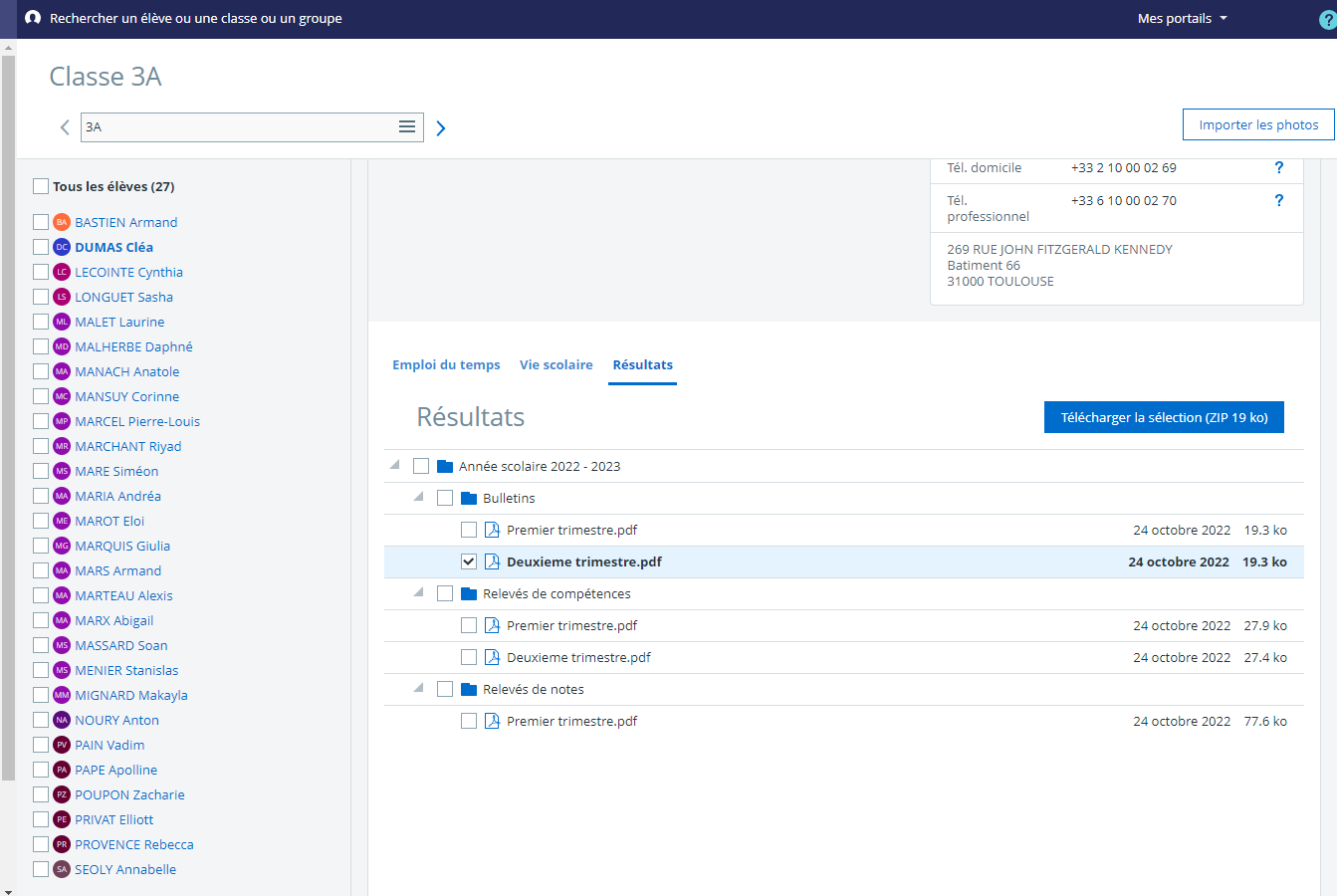[New] Student records: directly accessible report cards
Published on December 9, 2022 by Laure
-
Updated on 14 mai 2024 à 12H01
In just 1 click, you can view a student's report cards, Summary of grades and Skills.
All report cards, Summary of grades and Skills are centralized directly from the Student record.
Documents are displayed in the Results tab of the Student record and are automatically uploaded once the Class councils are online.
School Directors, Teachers, AESH, Parents and Students can download and print documents as they wish.
Report cards, Summary of grades and Skills are displayed in the Results tab of the Student record.

TIP
Schools using the Skolengo the Schooling module Skolengo can find the previous year's report cards in the Student record.
Schools using the Skolengo the Schooling module Skolengo can find the previous year's report cards in the Student record.
More news and tutorials on your online help Skolengo Academy.
To receive future developments directly in your mailbox subscribe to the Skolengo newsletter