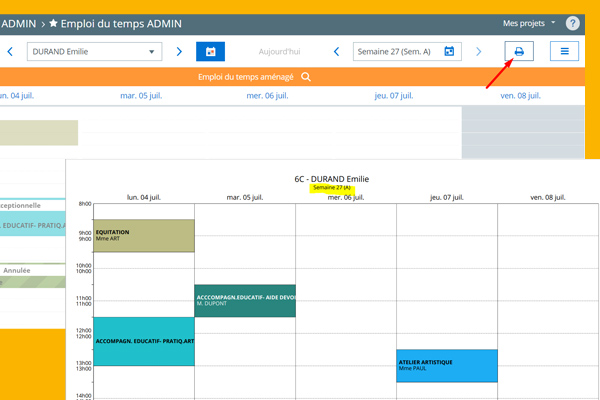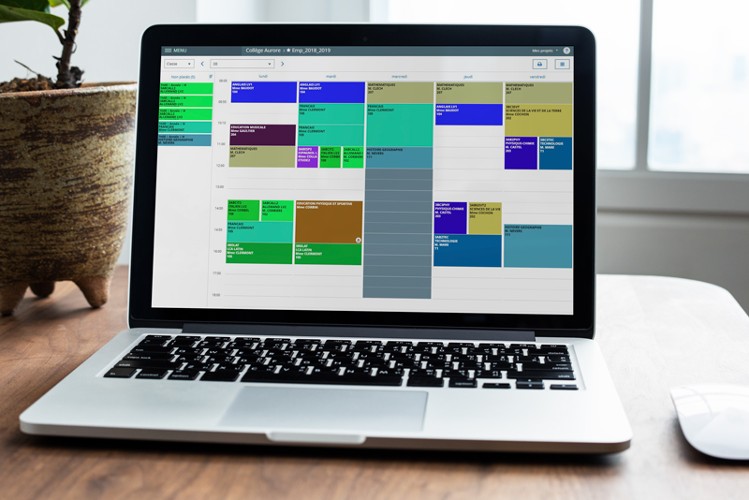[New] Skolengo Timetable: quick access to export to ENT
Published on April 7, 2023 by Laure
-
Updated on 14 mai 2024 à 12H01
Quickly export your Timetable modifications directly to ENT.
On the Skolengo Timetable, quick access to exports directly to ENT has been added. You'll find a "Publish to ENT" button in the grey banner at top right, accessible from any page. From the "Imports / exports" tab on the left, you could already export to ENT.
As soon as a change is made in the Timetable, you can click again to update the ENT.
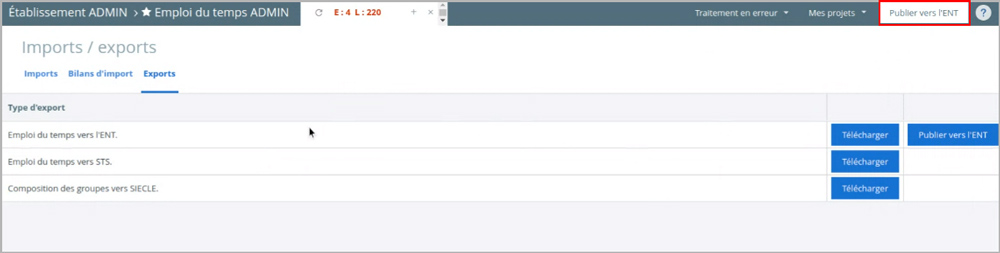
Keep up to date with all Skolengo news, subscribe to the Skolengo Newsletter.
Are you connected? Follow us on Twitter and LinkedIn