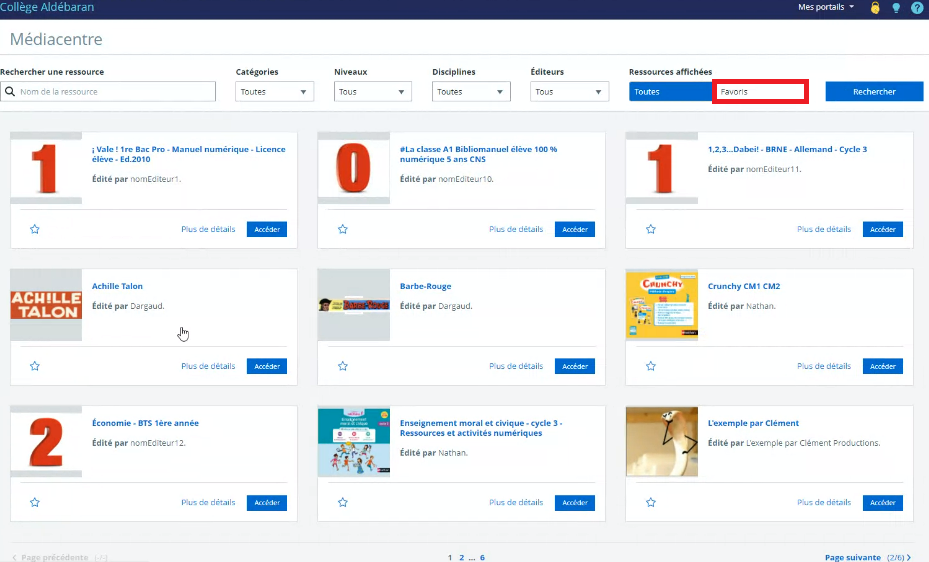[New] Personalize your Mediacentre with Bookmarks
You can now bookmark your digital resources and manuals in the media center of your Skolengo ENT.
Quick access to your favorite Digital resources
Use Bookmarks to save time and easily find your Digital resources.
Each Teacher or Student can add to a list of Bookmarks the Digital resources they use and which are available in the ENT Mediacentre. Skolengo. The list can be modified at any time.
Once added as Bookmarks, digital textbooks are displayed first in your Médiacentre Home.
Mediacentre Home
If you are a Teacher, update your Bookmarks according to your Lesson(s).
Students can change their Bookmarks according to their assignments.
Plus Bookmarks can also be created in the Mediacenter. Skolengo Primary
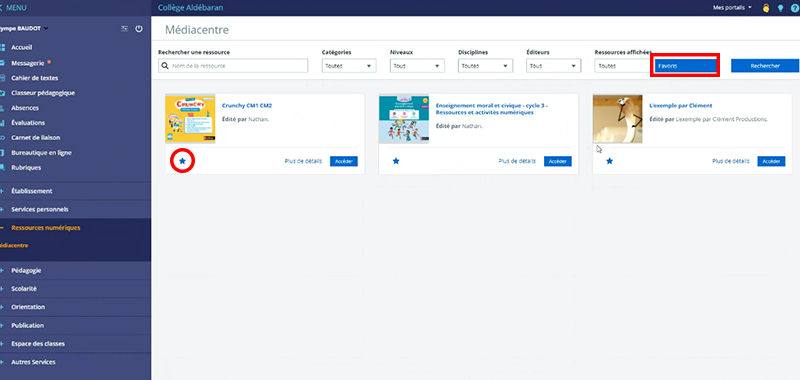
Discover all the Teaching module news
To receive the next evolutions directly in your mailbox,subscribe to the Skolengo newsletter