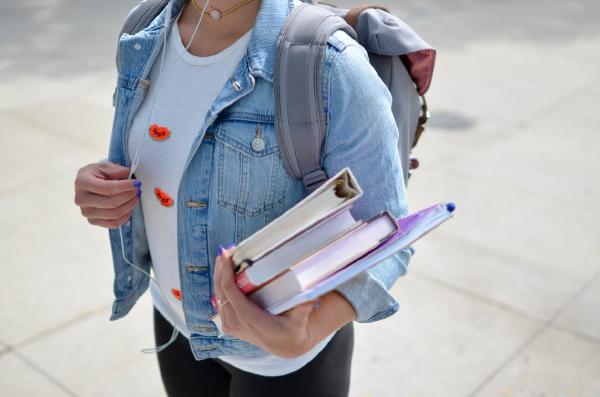How to import your back-to-school data efficiently
To prepare for the start of the 2020 school year, management teams need to carry out a number of actions in advance, linked to data imports, in order to get Skolengo running smoothly. Numerous operations need to be carried out in Siècle, School Information System-Web, EDT, Un DeuxTemps and Kosmos - Timetable.
On the website you will find Skolengo Academy a step-by-step guide to preparing for the change of year, registering students and assigning them to classes, importing the 2020-2021 Timetables into the ENT and setting up Schooling tools.
Consult the back-to-school guide
You need to be logged in to your Skolengo ENT to access it directly, by clicking on the question mark at the top right of the interface. If you can't access it, click here.