How can I use Skolengo for distance learning?
Numerous features of Skolengo ENT enable teachers to deliver their courses remotely when one or more students are unable to attend class: hospitalized students, students practicing high-level sports, imposed confinement measures, etc. By enabling remote teaching, Skolengo maintains the link with students, ensuring teaching continuity.
With its Teaching and Communication modules, Skolengo enables Schools to carry out their teaching remotely, when the need arises.
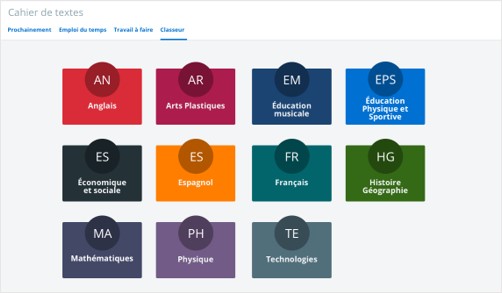
Teaching binder: educational activities and resources that can be consulted remotely
With the Teaching binder, teachers can create activities in the Skolengo ENT using industry-specific tools such as theaudio recorder, lexerciseand audio or video filesAttached document(s), free text, hypertext links...
Skolengo also allows you to classify activities in Folders. Teachers can easily distribute their activities to their students. Students benefit from an identified place where they can quickly find and consult all the Resources and activities submitted by their Teacher throughout the year. Teachers can also share their Folders and activities with their colleagues. All these Teaching binder features make it easy to implement hybrid teaching.
Organiser digital textbook: On-line delivery of a work to do and follow-up of the online delivery of the work.
With the digital Organiser, the Teacher can give the Students a Work to do. He has a complete view of all Pieces of work created, and can check the status of each assignment's On-line delivery (number of Assignment(s) handed in and not handed in). For each work to do, the Teacher can produce a global Corrected assignment for distribution to several classes or groups of students, or an individual corrected assignment for each student. In this way, the Teacher reinforces individualized follow-up of Students.
In the digital Organiser, each Student automatically finds the Assignment(s) to be handed in, as well as the list of their next Course(s) and the associated Workload in a summary table. This enables them to organize their work autonomously in a hybrid teaching environment.
Teachers can also ask students to deliver Pieces of work online in a variety of ways: by adding text under the instructions, by adding an attachment, by using the audio recorder (a Skolengo-integrated tool), or by answering a form.
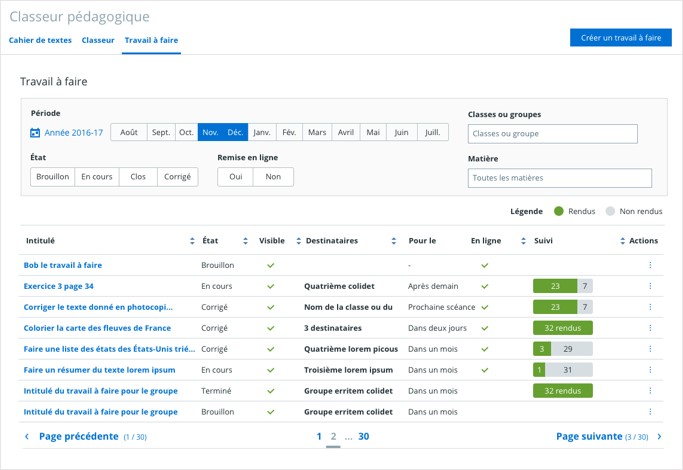

Virtual class: a new service for hybrid teaching
In response to strong demand from our customers and users, Kosmos teams integrated and deployed a new videoconferencing service in just a few weeks. Videoconference service service within Skolengo to help them set up hybrid teaching. Directly accessible from the digital workspace, the solution enables virtual classes to be created in total security in just two clicks. Only people with a Skolengo ENT account can access the virtual class, thus avoiding the involvement of external interferers. The service is hosted in France and complies with the RGPD, which guarantees the protection of users' personal data.
