You are here :
Discover the Class Sections for developing remote collaborative work on ENT
In the current context, the class can continue to live on via the ENT, notably thanks to the section for each class, already available in "Classes space". This section can be used by all the teachers in each class to communicate with their students and parents, and to exchange ideas with them according to the methods defined by the teachers. But it can also be used by teachers themselves.
A place for exchange, publication and reflection
The Class Sections are a service that enables the development of Educational practices between Teacher and Student. These Sections are automatically generated by ENT. In this way, all teachers have genuine autonomy in creating Sections.. They can not only add to the sections dedicated to their Class, but also create sub-sections by Subject, by Project, by Student group, etc.
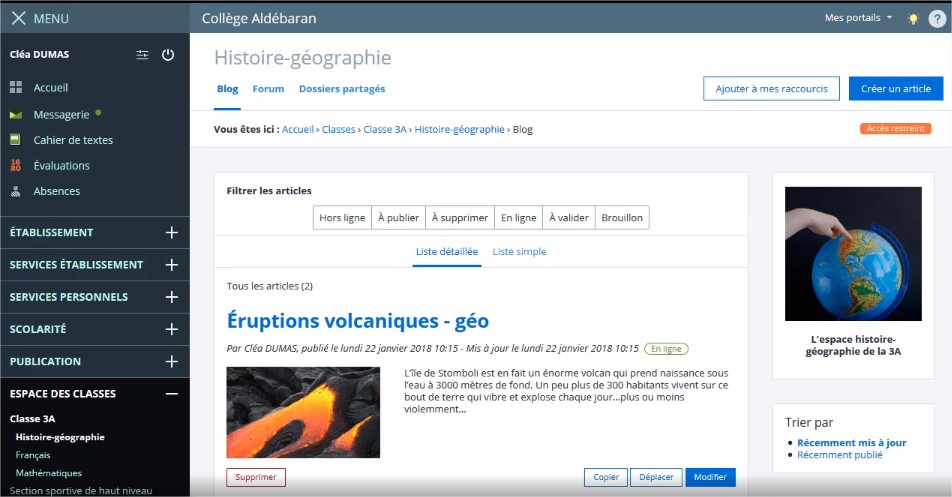
With these Class spaces, Teachers offer Students a place for publication, exchange and reflection by activating the blog, forum and shared folder services. Students will be able to contribute according to the rights granted by the Teacher. This feature enables the Class to complete and react to topics in a collaborative way, feeding it with text, images, etc... The Teacher also has the option ofgrant parents access to Class projects.
In the case of distance learning...
Teachers can, for example, use the Class section for :
- Design themed articlesHow to contact us, Where students can find resources on ENT or elsewhere, etc.
- Open self-help forums,
- Create a sub-heading reserved for exchanges between teachers in the Class.
To find out "How and where can I access the Classes spaces?" Consult our online help atskolengo-academy.org
How to create your own Class space?
Watch this tutorial: create your own Class space!
