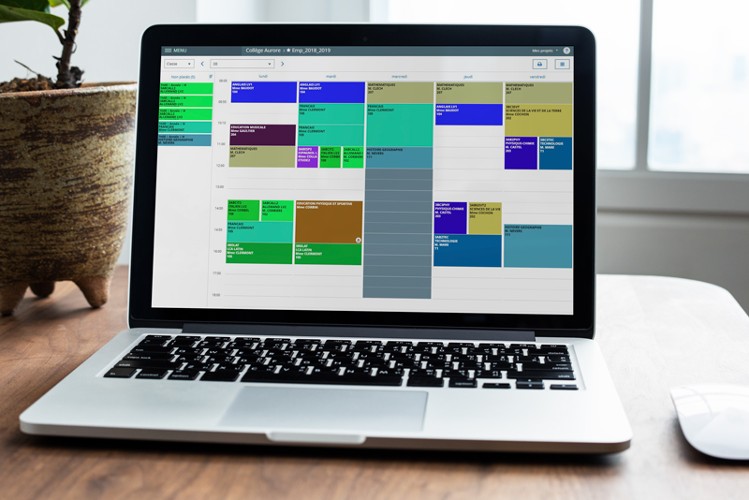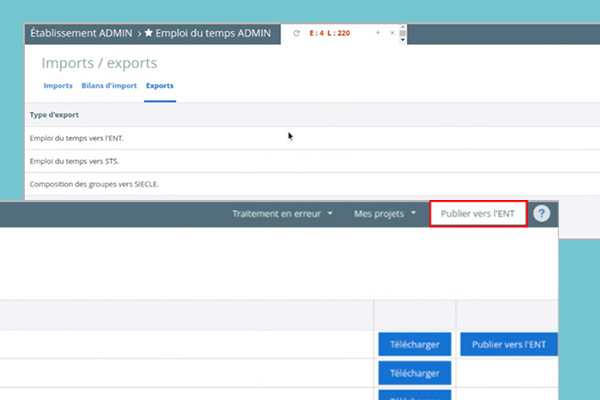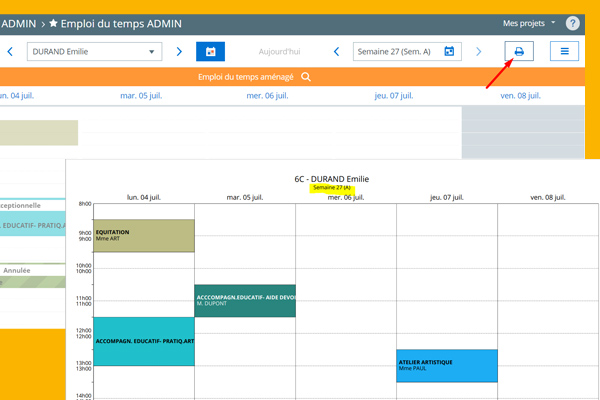Timetable: optimize the grouping of your students according to their diet
In the Skolengo Timetable, it is now possible to view a Student's canteen status: day student, boarder, half-boarder or full-boarder.
For the moment, this information is retrieved via School Information System imports only.
The addition of this information is very useful for management teams, as it makes it easier for them to populate groups. For example, by knowing the canteen regimes, management teams can add Course(s) slots between midday and 2 p.m. for half-boarders or boarders.

On the Timetable software, this indication is found in all menus containing lists of students: such as the Group menu, the Student menu, the student detail view (tooltip) or the accommodation view (tooltip).
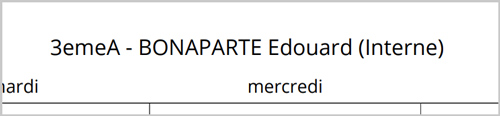
Keep up to date with all Skolengo news, subscribe to the Skolengo Newsletter.
Are you connected? Follow us on Twitter and LinkedIn