Skolengo's Top 10 new products for the 2019-2020 school year
Throughout the school year, Skolengo's teams have been developing new features in the Teaching, Communication, Schooling and Administrator & Finance modules, in response to user feedback, to optimize the platform and provide you with the best possible support in carrying out your missions.
Virtual class: a new Teaching module service
Offer virtual classes to your remote students
With Skolengo's new Virtual class serviceservice, directly integrated into SkolengoTeachers can easily and securely ensure teaching continuity in the Virtual class. securely. This new service is accessible on computers, tablets and smartphones.
Rediscover the redesigned and optimized Chat service
The Chat service has been enhanced to enable all members of the class or group to communicate more effectively in the age of distance learning.
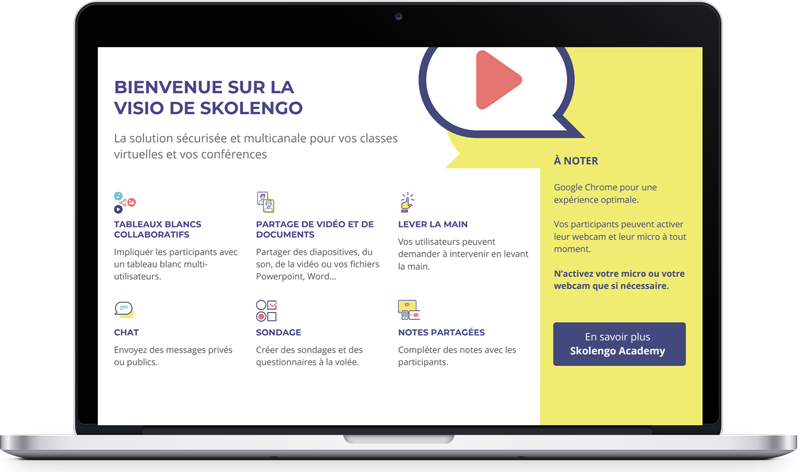
The Skolengo e-education platform, available in several languages
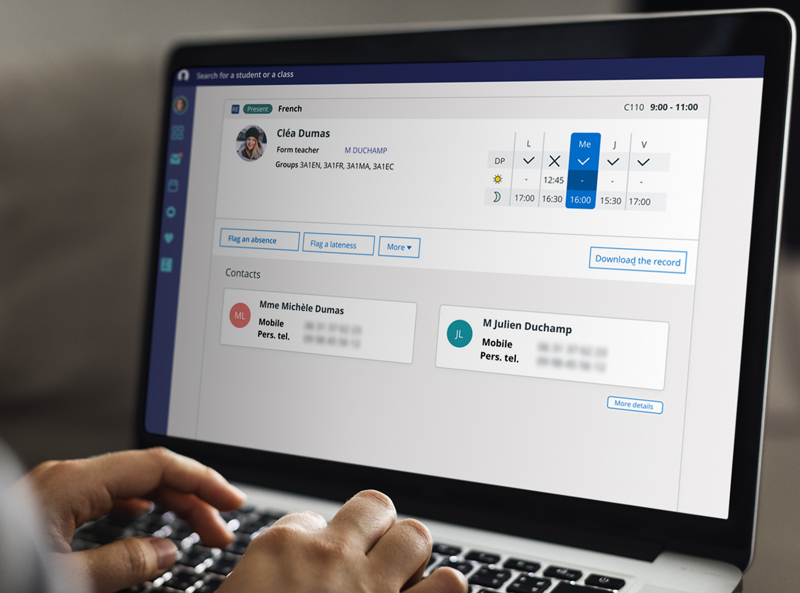
All Skolengo modules are now available in English, French, German and Spanish. English, German and Spanish.
This internationalization of the SkolengoSkolengo e-education platform is particularly interesting for schools abroad. It may also prove useful in France, where it will be easier to integrate certain users into the Educational community, such as parents who don't speak French. Each user can choose the language they wish to display in their dedicated Skolengo space.
An online help is available for all English-language profiles via our websiteskolengo-academy.org and also in Spanish and German for parents..
Schooling module: optimize Student record, Agenda and Mailbox functions
Create and modify Schooling events directly in the Student record
The Agenda on the Student record now includes a function for creating and modifying Schooling events. Adding an event such as an observation Observation, Absence(es), Lateness(es), Departure, Exemption or Detention is done with a single click on the Agenda.This quick entry, directly integrated into the Agenda, enables Schooling teams to save time
The Student record can be consulted Consultable by all profiles including Teachers, Parents and Students in "limited consultation" mode.
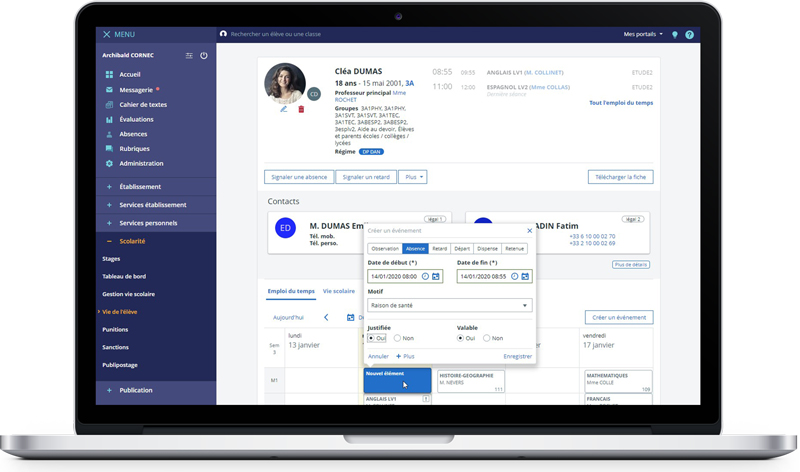

Keep track of your Student database with the interactive calendar
A new Agenda view, accessible from the Student record, gives you a summary overview of a Student's Lessons and Schooling events..
The cross-referenced display of attendance data (absences, exemptions, late arrivals and departures) and behavior data (disciplinary measures) on the student's AgendaStudent's diary, the CPE can carry out a personalized analysis of the Student's behavior over the course of a week. This business interface highlights each event by assigning it a color and direct access for modification.
This is a real saves the CPE a great deal of time to carry out their missions.
Communication module: a more ergonomic Mailbox
Immediately identify your recipient by displaying their Profile
When you enter your recipient's name or search for them in the address book, their Profile appears in brackets after their name.
Customize your electronic signature
All Users have a default signature when they write a new message. You can now change it from the "Settings > Signature" menu in your Mailbox.
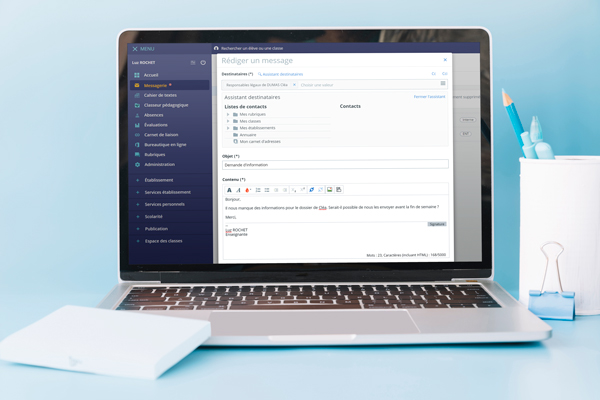
The Administrator & Finance module: focus on billing and invoice payment developments
Online bill payment available for parents
Parents can now pay schooling, transport, travel and other ancillary costs directly online via the Parent Portal. These include: canteen, extra-curricular activities and registration.
To find out more, Consult article on the Skolengo Academy website (you need to be logged in to your digital space to access it).
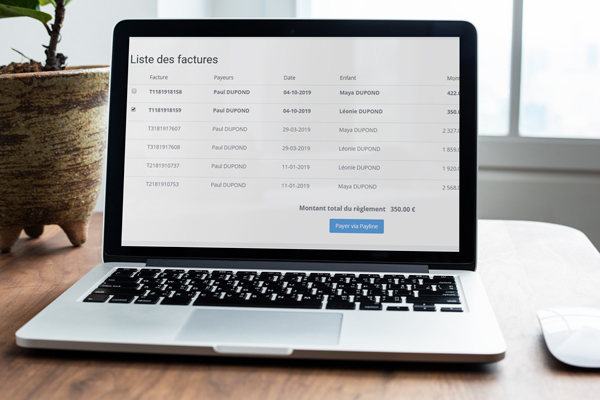

Create an annual invoice
Schools have the option of configure their pricing on an annual basis in addition to periodic pricing for fees that they agree to bill all at once for the whole year.
This annual fee is then billed to payers who have requested annual billing. If the rate can only be billed periodically for certain charges, the payer is then billed periodically for these charges.
To find out more, Consult the article on the Skolengo Academy website (you need to be logged in to your digital space to access it).
Reserve advances and deposits for a fee and/or a Student
It is now possible toreserve all or part of the advance and deposit generated by an incoming payment.The list of incoming payments is automatically updated.with advance and down-payment amounts, and any breakdowns performed.
To find out more, consult the article on the Skolengo Academy website (you need to be logged in to your digital space to access it).
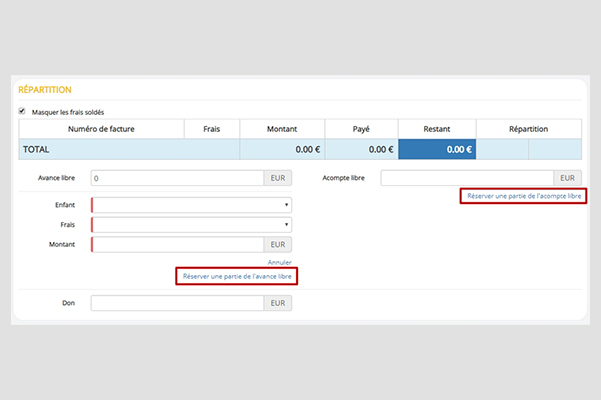
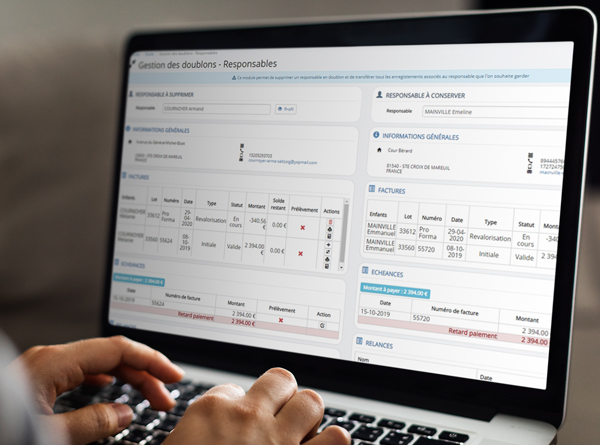
Merge duplicate manager accounts
Settings teams can quickly and easily quickly and easily merge the information of an account to be deleted with that of an account to be retained. All information (invoices, receipts, children, etc.) is recovered from the retained account.
To find out more, Consult the the article on the Skolengo Academy website (you need to be logged in to your digital space to access it).
► To find out more about all the new features and how to use them, Consult news on the Skolengo Academy site dedicated to Skolengo users (to access it, you need to be logged in to your digital space).
Skolengo Academy
Already a Skolengo user? Discover the latest news and Resources available on the User Community website
Consult the site
Would you like to find out more about Skolengo?
Consult one of our consultants who will answer your questions and give you a demo.
I'd like to know more
