[New] Collaborative: Modify access rights to a shared folder
Published on February 28, 2022 by Laure
-
Updated on 14 mai 2024 à 12H01
It is now possible to modify access to a shared folder for students, teachers, school staff and so on.
Your Students' presentations are over, and you'd like to share them with the Class?
Modify your students' access rights as "visitor" so that they can view the contents of the folder. Other rights are possible:
- Editor
- Online editor
- Moderator
- Administrator
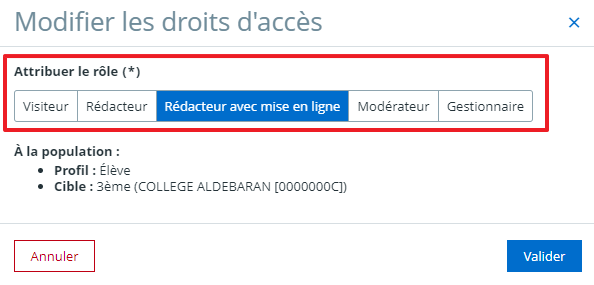
How do I change a Folder's access rights? The Reply is in the online helpSkolengo Academy
To receive the next evolutions directly in your mailbox subscribe to the Skolengo newsletter
