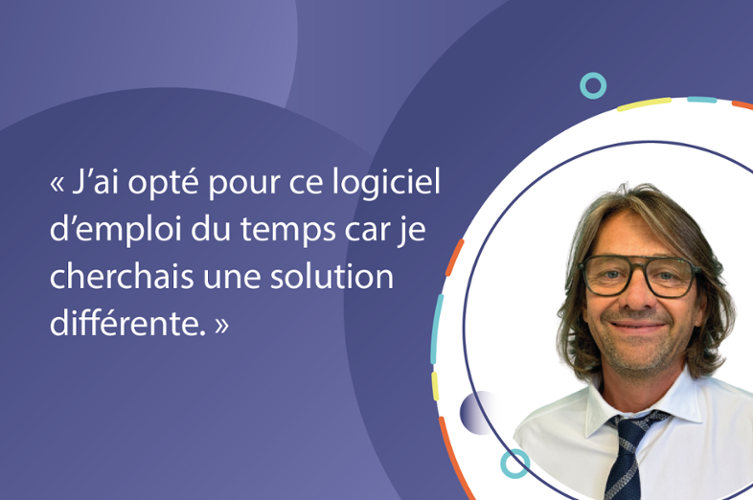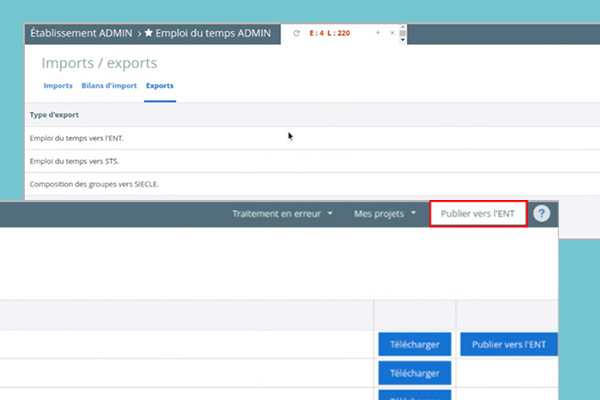You are here :
[New] Skolengo Timetable: print individual or mass timetables for daily management in PDF format
From the Skolengo Timetable, you can now print a PDF version of the individual Resource Timetable for a Student, Teacher, Room, Class or Group for the current or selected week, thanks to the new action button at the top right of the screen.
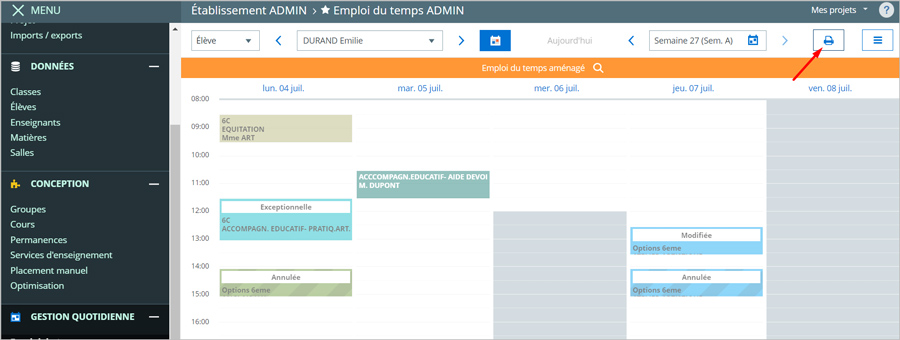
You can select the 5 Resources displayed to filter (Student, Teacher, Room, Class, Group).
The comment icon and Lesson labels (exceptional, modified...) do not appear on the printed document.
Once the PDF has been downloaded, a new line appears under the PDF title, indicating the week number and its frequency value A or B (which will always be visible). On the printout, if it's an annual Timetable, you'll only see the day of the week, not the precise date.
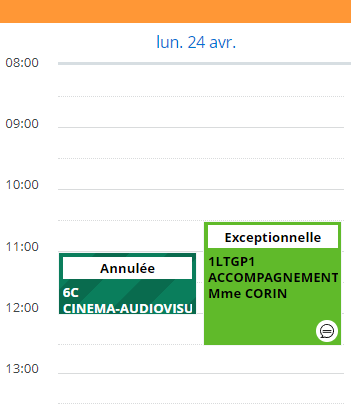
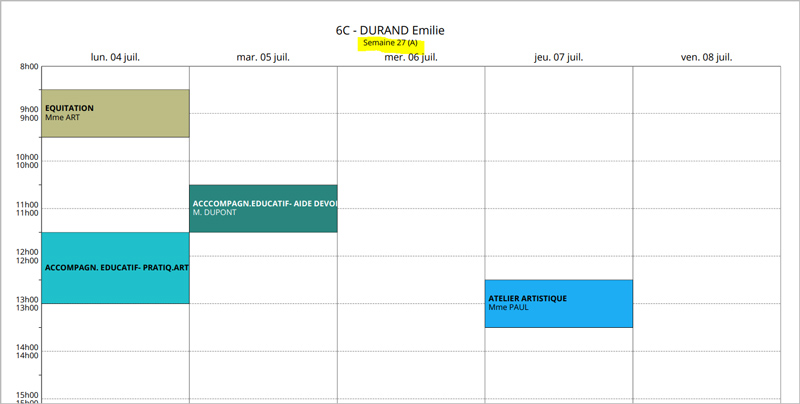
You can also export and print out annual timetables or mass daily management schedules for these same resources via their data tables, for example the timetable for all the students in a class.
Keep up to date with all Skolengo news, subscribe to the Skolengo Newsletter.
Are you connected? Follow us on Twitter and LinkedIn