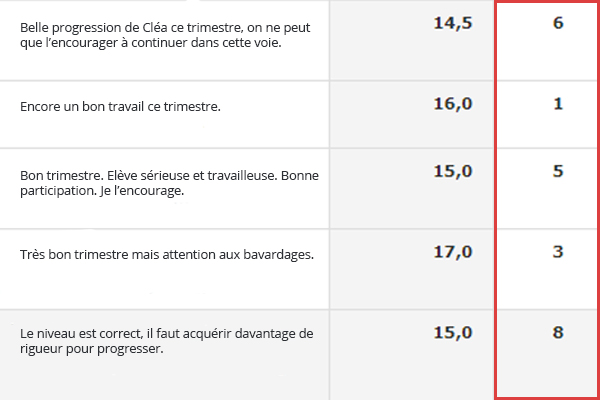Assessment by marks AND skills, a major asset of the Schooling module
[Testimony]
Coralie Beller, mathematics teacher in a junior school in Meurthe-et-Moselle, digital referent and EMS administrator, shares her experience of using the attendance register and schooling assessments.
-
Since when have you used the Skolengo schooling and the schooling assessment modules?
Ever since the modules were installed in the school. Everyone in the school is delighted to finally see a tool adapted to the assessment of skills with a novel interface. We immediately tested the online attendance register entry system On the teacher’s side, we make an effort to digitize as much as possible but we also adapt to the parents, not all of whom can connect in our area.
-
How do you use the assessments entry and follow-up service?
This service fulfills its role well in terms of the assessment of skills. The interface dedicated to hosting class councils is really practical. The full-screen mode allows us always to see the overall summary of the student’s results while browsing between the different courses that the student takes. In one click, the service allows us to have their marks, skills and schooling information. Skolengo also offers great flexibility in the tailoring of schooling assessments. It allows us to modify the skills titles or the grouping of skills that are sometimes difficult for families to understand.
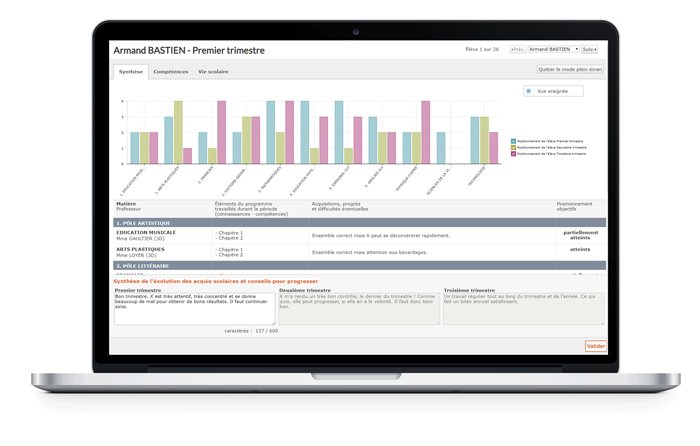
-
According to you, what are the strong points of the schooling module?
This module allows us to enter marks and skills on the same interface.
-
How have the teachers adopted it?
Apart from the nice surprise of being able to enter marks and skills on the same screen, I have helped my colleagues to have an in-depth handling of some features. I have created tutorials for guiding them on the entry of quarterly summaries (teacher interface or form teacher interface), which is clearly easy to learn. These days, my colleagues in particular like the export of average sheets that can be processed in worksheet format or the summaries integrating marks and the average on the same screen.
-
Do you use the absences service in the schooling module?
As teachers, we use the attendance register taking feature of the absences service. Several teachers take the attendance register from the mobile app when the situation requires it (PE, course in a classroom without a computer): this allows them to validate the attendance quickly. This is also very practical in case of an evacuation exercise! You can easily find the list of students present to check to see if anyone is missing.
With this module, we have all we need, and the solution is evolving with user feedback.
Schooling
Discover all the services of the Skolengo Schooling module, already adopted by over 800 schools
See the module