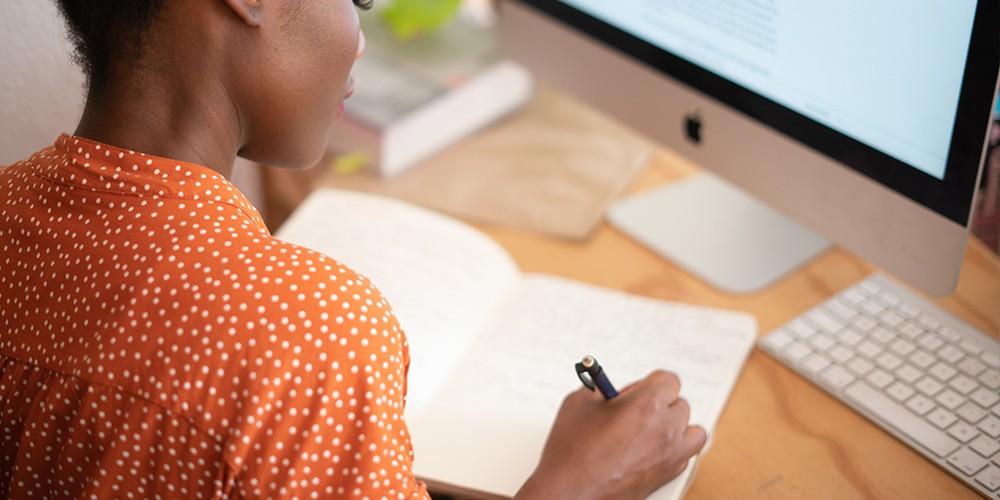The Skolengo MIS or EMS (Educational Management Software) offers teachers a pallet of different tools for distributing documents to students. Let us take a little tour around the horizon of the different modes of distribution with their specificities.
The messaging service
The messaging service of the EMS is often the first distribution tool to which users turn because of its ease of use. However, it is far from being the most suitable tool for distributing documents.In fact, the messaging service is the worst manager of files that exists. To find a document, you must run through all the messages. The title of an attached file does not always allow you to know the content of the document. Documents are not organised or backed-up.
One can add that during the period of crisis that we have passed through; in the case of sending to a large number of recipients, each attached file is distributed to each user, which leads to platform overload and contributes to the degradation of performances.
Conclusion: the messaging service is more a communication tool than one for distributing documents. To be used in priority for sending messages without attached documents or for distributing attached documents to a single person.
The teaching binder, the organiser and work-to-do
1 - Creation, organisation of activities
Amongst the tools for creating teaching activities present in the teachers’ teaching binder, there is one that allows documents to be attached. Beyond all other possibilities for creating and enriching activities, this feature very simply allows an activity to be created carrying one or more documents.
In this case, it is possible to present attached documents in the desired order. It is also very easy to add a little descriptive paragraph to each attached document. Lastly, if the attached document is in pdf format, the user can directly consult it in the activity without having to download it.
Let us add that the activity thus created will be conserved and organised in the binder of the teacher and can be reused or supplemented later.
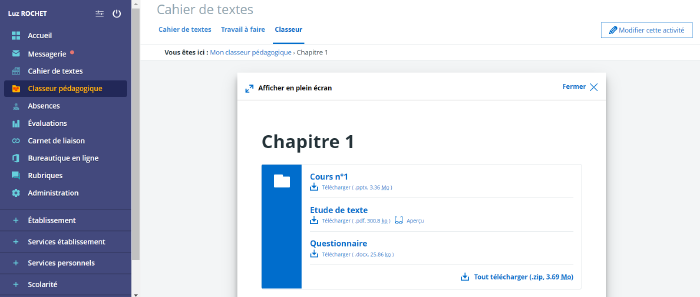
2 - Distribution of activities
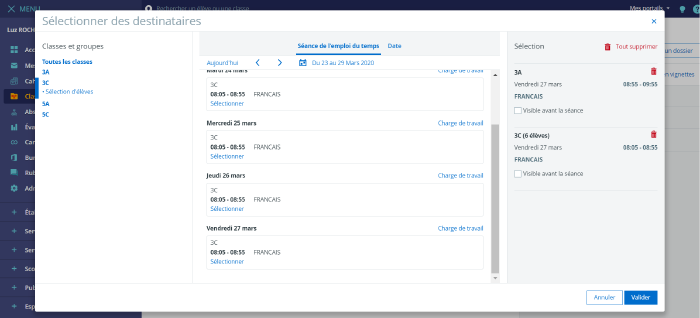
Once the activity is created, the teacher has several means for distributing it. Either by distributing a copy of the activity on a class organiser or by distributing it directly in the students’ binder.
It should be noted that the distribution can be done to one or more classes. It can even be done for a selection of students from certain classes which could have specific needs.
The students will find all the distributed activities in their binder organised into to folders per discipline.
3 - Work to do
It can happen that on the basis of a distributed document, the teacher wishes to give work-to-do to their students. In this case, they can give “work-to-do” based on the teaching activity created previously. To do this, they must write the instruction, estimate the working time that they think the student must dedicate to it and choose one of the four modes of response (text, attached file or audio recording or no on-line delivery).
The teacher will then have a dashboard allowing them to follow the progress of the work done by the students, to remind late students, to propose elements of individual or collective corrected papers.
Conclusion: teaching services (teaching binder, organiser and work-to-do) allow teachers to create and organise teaching activities by simply converting existing document didactally. It allows them to globally or individually distribute these activities. Lastly it allows them to manage the reception of work asked of students.
All the activities are conserved in the binders of the teachers and students. The teaching services are therefore to use in priority in case of the distribution of documents, finding their place in a structured teaching progression.
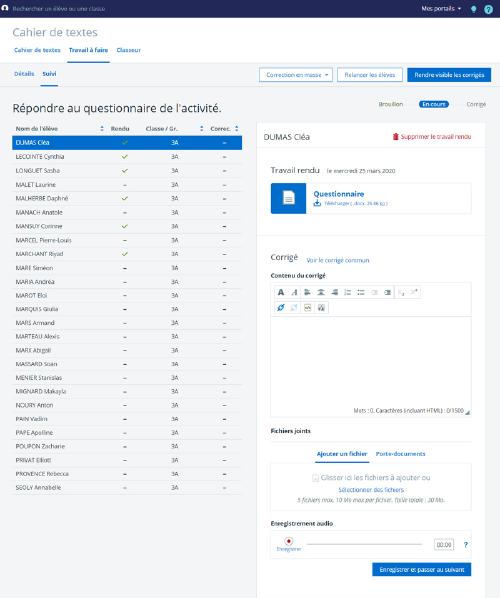
The class sections
The class sections are generated automatically at the beginning of the year. These sections are open to all teachers, students and parents of the class with different rights.
Teachers of the class are administrators of the section. There is therefore, no need of an administrator for managing the sub-sections and rights.
Several collaborative services can be activated within these sections to allow documents to be distributed.
Conclusion: the class sections are spaces shared by all teachers, students and parents of the class. They are to be used in priority as soon as you wish to distribute information to the whole “class community”.
1 - The blog
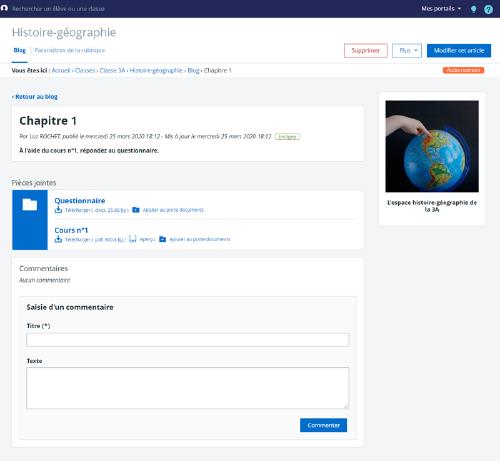
The blog allows you to distribute documents in attachment to articles. It is possible to describe in an article, the content of the attached documents, to give advice on use, or to create a work plan for the students.
It is possible to easily activate the advanced features on blog articles. You can, for example, activate the comments on an article. This very easily allows you to initiate discussions between students on the subject of the documents and to implement inverted class type practices. It is also possible to program the publication of an article with a date of putting on-line and a programmed removal.
Blog articles are organised in the sections by order of publication.
Conclusion: the blog allows you to distribute information and documents and to put them in context. It can allow you to distribute teaching documents (to balance with the teaching services) but it is used in priority for managing all the communication within the class. It should be noted that, students can contribute to the class blog (directly or after review depending on the configuration put in place by the teachers) It is a real collaboration tool.
2 - Shared folders
Shared folders are document storage spaces present in the sections. They can be activated in the class sections. This is about “raw” storage, i.e. within the same folder, it is not possible to describe or organise attached documents.
On the other hand, it is possible to finely manage the rights of shared folders so that the users do not have the same rights of access on different folders, for work in groups, for example.
Conclusion: shared folders allow you to make documents available very easily. However, they are neither organised or commented upon. They must therefore be managed and followed up closely at the risk of becoming catch-all spaces. It should be noted that when students have documents in shared folders, the other students can see them. These spaces cannot be used for on-line delivery of work. For this, the module “work-to-do” of the teaching services should preferably be used.
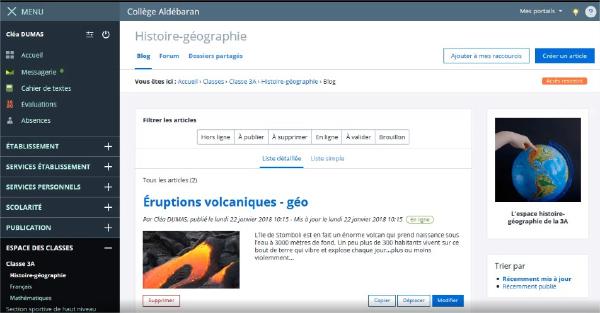
All these features allow you to distribute documents to your students, easily and efficiently. By using them to send your documents, you avoid overloading the messaging service. Thus, you will preserve the performances of the EMS during this sanitary crisis.
To conclude
There are many modes of communication and transmission of documents in the EMS. Think about your students and parent users who can be lost when faced with the different practices. A clear communication from the school to families, to tell them about the modes of communication to favour, is probably an essential prerequisite for establishing teaching continuity.Remember that the EMS also allows school staff to coordinate and discuss between themselves (collaborative sections, teaching activities sharing).