Innovate in your teaching practices with the exerciser The new “exerciser” service from Skolengo is an intuitive tool for building interactive activities. It adapts to students of all levels from nursery school to high school.
16 types of activities available to you
Image matching
With the Image matching activity, students must drag-and-drop corresponding images. 

Question card
With the Question Card activity, students must answer questions posed by images.
Timeline Frieze
With the Timeline Frieze activity, students can learn important periods and dates associated with events, by moving around an interactive timeline frieze.

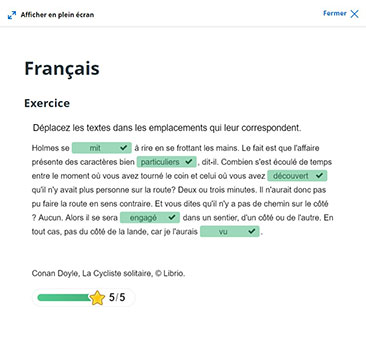
Drag the words
With the Drag the Words activity, students must complete a text by dragging and dropping proposed words into their proper slots.
Drag & Drop
With the Drag-Drop activity, students must drag-and-drop proposed answers (“labels”) into the right places (“drop-zones”).


Multiple Choice Test
With the Multiple Choice Test activity, students must answer multiple choice questions (with one or more correct answers).
Quiz
With the Quiz activity, students must answer a set of questions (Multiple Choice Test, drag-drop, Text with Blanks, Find the words, Drag the Words, True/False).
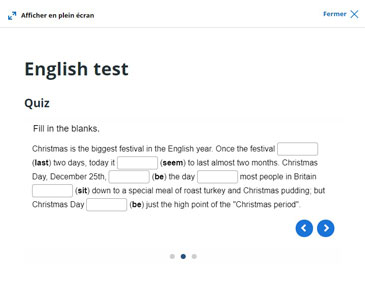
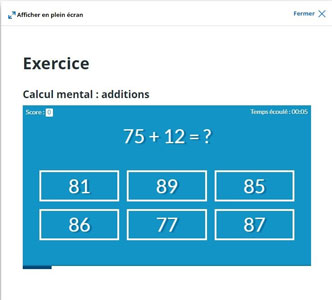
Arithmetic Quiz
With the Arithmetic Quiz activity, students must choose the correct results for the displayed operations (additions, subtractions, multiplications or divisions) amongst the 6 options of results available for each operation.
Writing
With the Writing activity, students must write a text including keywords.
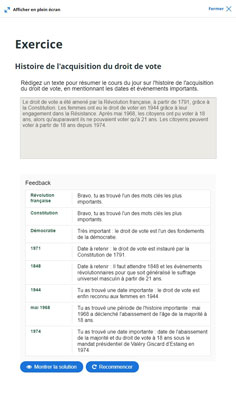

Image Sequences
With the Image Sequences activity, students must put images into their proper order (chronological or other), from left to right.
Text with blanks
With the Text with Blanks activity, students must fill-in the blanks in the exercise.


Find the correct zone
With the Find the Correct Zone activity, students must find the correct area in an image according to a topic (only one correct answer).
Find the words
With the Find the Words activity, students must click on words to find in a text.


Find the correct zones
With the Find the Correct Zones activity, students must click on the correct areas in an image.
True/false
With the True/False activity, students must answer the question asked, by “True" or “False”.
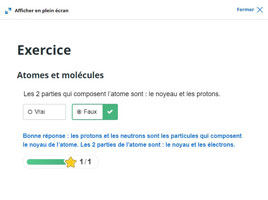

Interactive Video
With the Interactive Video activity, students must watch a video containing interactive elements added by the teacher (texts, highlights, exercises, quiz, etc.).

